Deployment Options
Gloo Gateway is a flexible architecture that can be deployed on a range of infrastructure stacks. If you’ll recall from the Architecture document, Gloo Gateway contains the following components at a logical level.
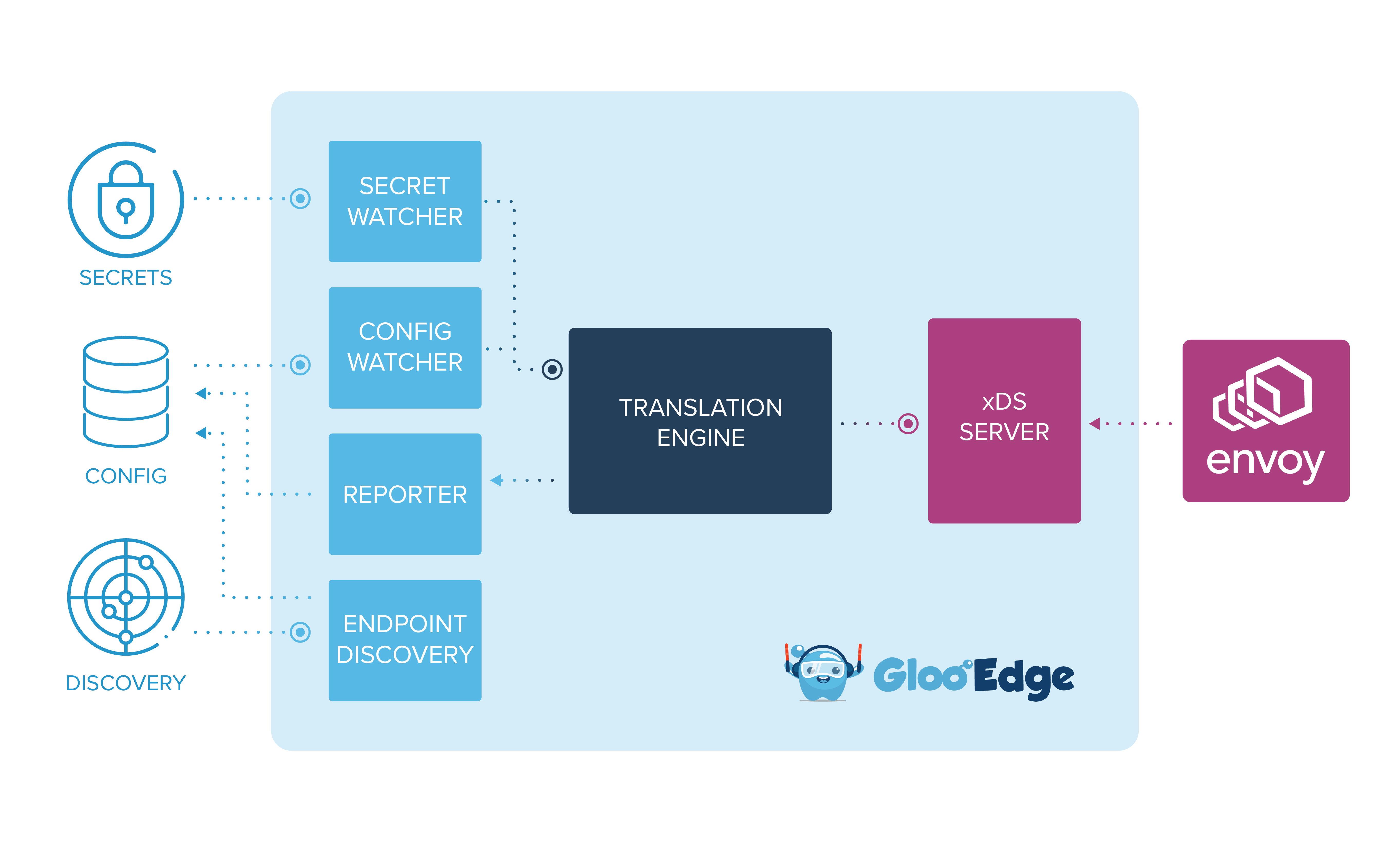
In an actual deployment of Gloo Gateway, components like storage, secrets, and endpoint discovery must be supplied by the infrastructure stack. Gloo Gateway also requires a place to launch the containers that comprise both Gloo Gateway and Envoy. The following sections detail potential deployment options along with links to the installation guide for each option.
The options included are:
It is also possible to use Docker Compose for container management and the local file system for configuration and secrets management. These are development scenarios and should not be considered for a production deployment. Using Kubernetes or HashiCorp products are the two major ways to provide the necessary storage, secrets, and container management components in a production scenario.
Kubernetes using Kubernetes primitives
The simplest and most common deployment option for Gloo Gateway is using Kubernetes to orchestrate the deployment of Gloo Gateway, and using Kubernetes primitives like Custom Resources and Config Maps. The diagram below shows an example of how Gloo Gateway might be deployed on Kubernetes and how each primitive is leveraged to match the component architecture.
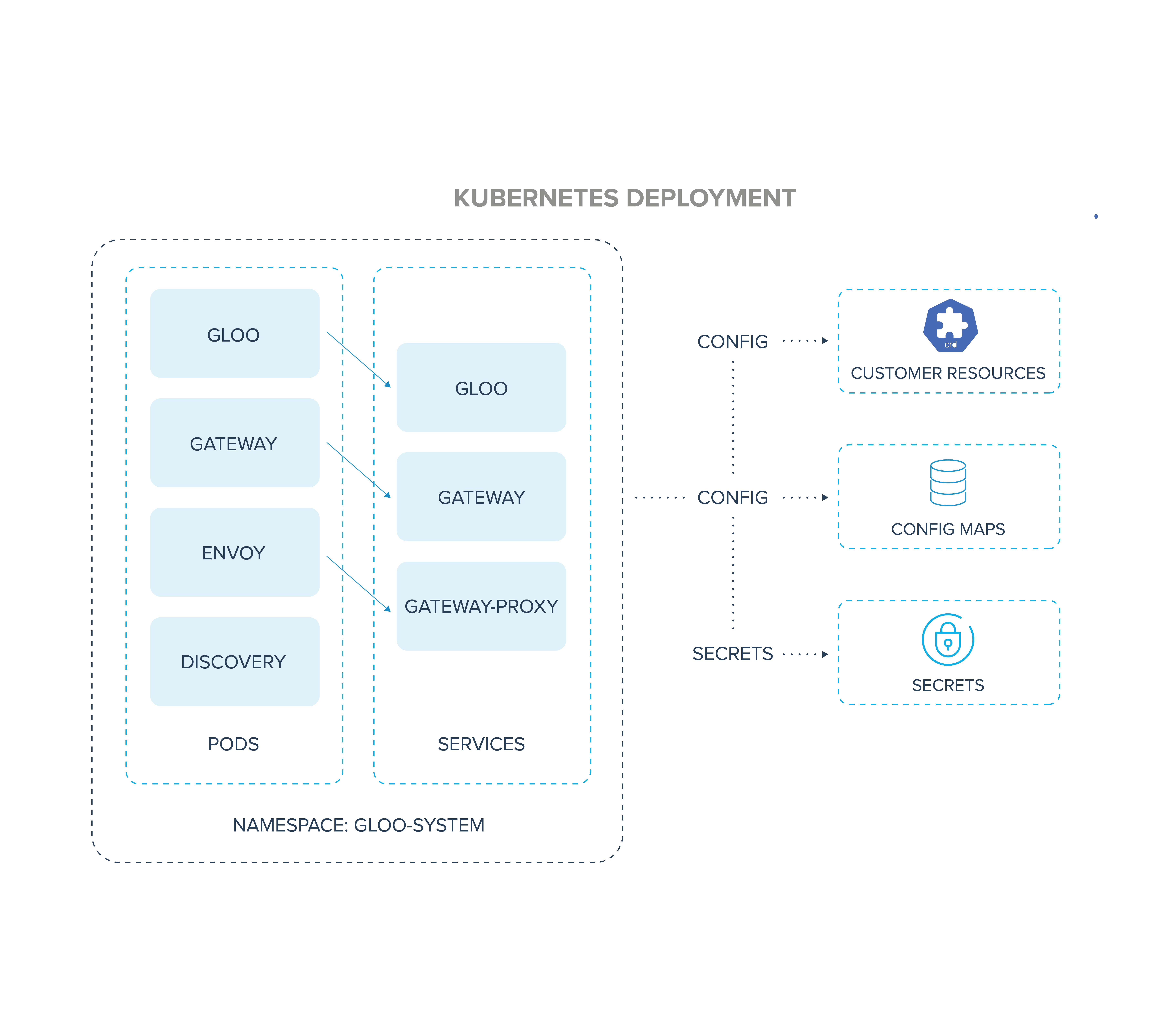
Pods and Deployments
The following components of Gloo Gateway are deployed as separate pods and deployments:
- Gloo
- Discovery
- Envoy
Each deployment creates a replica set for the pods, which can be used to scale the number of pods and perform rolling upgrades.
Services
Along with the pods and deployments, three services are created.
gloo: Type ClusterIP exposing the ports 9966 (grpc-proxydebug), 9977 (grpc-xds), 9979 (wasm-cache), and 9988 (grpc-validation)gateway: Type ClusterIP exposing the port 443gateway-proxy: Type LoadBalancer exposing the ports 80, 443
The gloo service is what exposes the xDS Server running in Gloo Gateway.
ConfigMaps
There are two ConfigMaps created by default:
gateway-proxy-envoy-config: Contains the YAML for the Envoy.gloo-usage: Records usage data about the Envoy proxy.
The gateway-proxy-envoy-config ConfigMap does not contain information about the routing, Upstreams, or Virtual Services. It only contains information about the Envoy configuration itself. This ConfigMap is mounted as a volume on any gateway-proxy pods.
Secrets
Gloo Gateway makes use of secrets in Kubernetes to store tokens, certificates, and Helm release info. The following secrets should be present by default.
- default-token
- discovery-token: Mounted as a volume on
discoverypods. - gateway-proxy-token: Mounted as a volume on
gateway-proxypods. - gateway-token: Mounted as a volume on
gatewaypods. - gateway-validation-certs: Mounted as a volume on
gatewaypods. - gloo-token: Mounted as a volume on
gloopods. - sh.helm.release.v1.gloo.v1
Gloo Gateway makes use of certificates for validation and authentication. When Gloo Gateway is installed in gateway mode, it runs a job to generate certificates. The resulting certificate is stored in a Kubernetes secret called gateway-validation-certs, and mapped as a volume to the gloo pods.
Custom Resource Definitions
When Gloo Gateway is installed on Kubernetes, it creates a number of Custom Resource Definitions that Gloo Gateway can use to store data. The following table describes each Custom Resource Definition, its grouping, and its purpose.
| Name | Grouping | Purpose |
|---|---|---|
| Settings | gloo.solo.io | Global settings for all Gloo Gateway components. |
| Gateway | gateway.solo.io | Describes a single Listener and the routing Upstreams reachable via the Gateway Proxy. |
| VirtualService | gateway.solo.io | Describes the set of routes to match for a set of domains. |
| RouteTable | gateway.solo.io | Child Routing object for the Gloo Gateway. |
| Proxy | gloo.solo.io | A combination of Gateway resources to be pushed by Gloo Gateway to the Envoy proxy. |
| Upstream | gloo.solo.io | Upstreams represent destinations for routing HTTP requests. |
| UpstreamGroup | gloo.solo.io | Defining multiple Upstreams or external endpoints for a Virtual Service. |
| AuthConfig | enterprise.gloo.solo.io | User-facing authentication configuration |
You can find out more about deploying Gloo Gateway on Kubernetes by following this guide.
HashiCorp Consul, Vault, and Nomad
Gloo Gateway can use some of the HashiCorp products to provide the necessary primitives for container management, persistent storage, and secrets management. The diagram below provides and example of how HashiCorp products could be used to host a Gloo Gateway deployment.
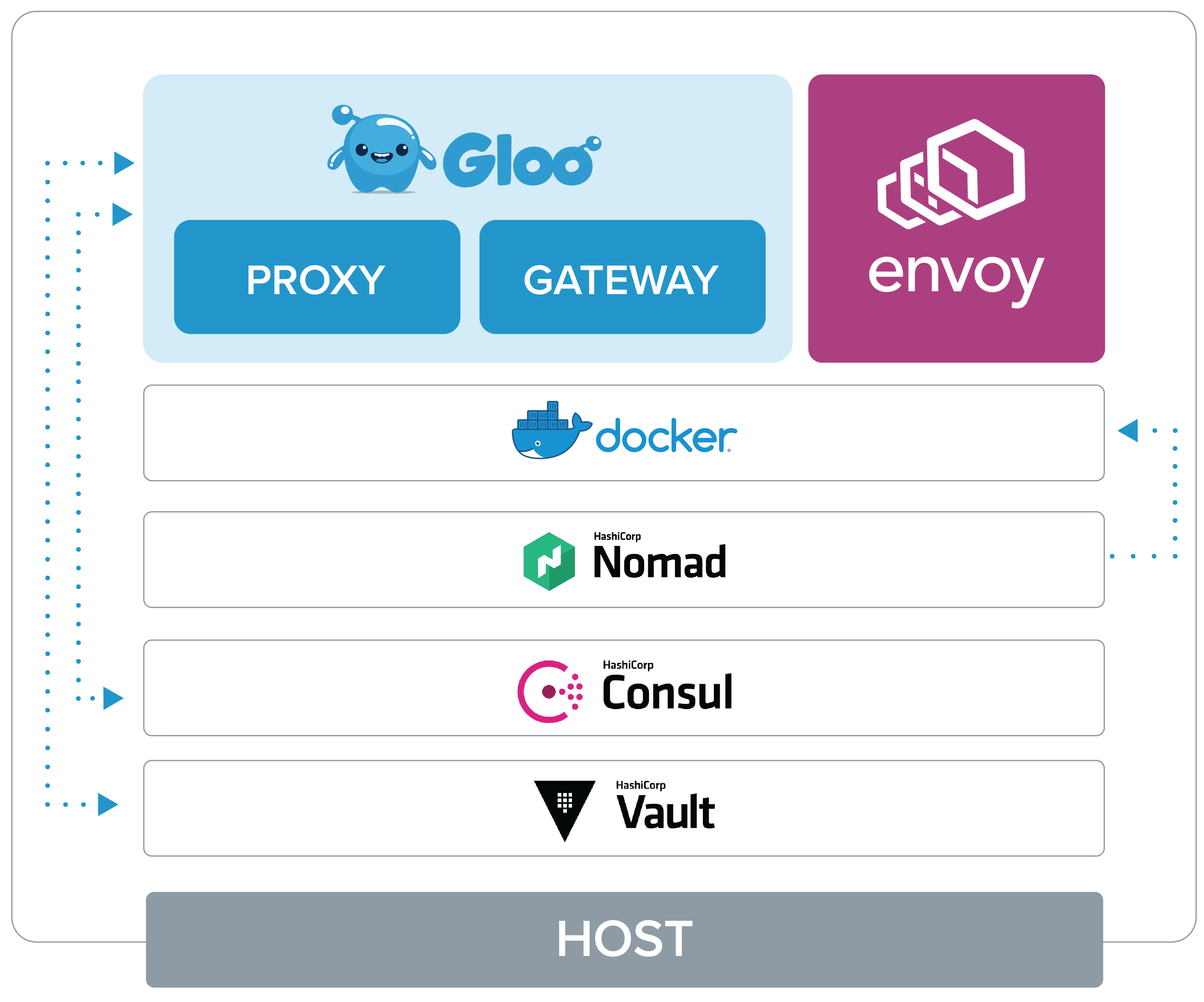
Containers and Jobs
HashiCorp’s Nomad is a a popular workload scheduler that can be used in place of, or in combination with Kubernetes as a way of running long-lived processes on a cluster of hosts. Nomad supports native integration with Consul and Vault, making configuration, service discovery, and credential management easy for application developers.
Nomad is used to deploy the Gloo Gateway containers by using Gloo Gateway deployment jobs. Similar to a Kubernetes deployment, each Nomad job defines a set of deployment tasks for the various Gloo Gateway components. There are four jobs in total which deploy the following container groups:
- gloo
- discovery
- gateway-proxy
Within the definition of each task is the port mappings and service names for each group of containers.
Services and Configuration
HashiCorps’s Consul is a service networking solution to connect and secure services across multiple platforms. It can also store arbitrary key/value pairs. In the case of a Gloo Gateway deployment, Consul is used to publish and resolve the networking services published by the Gloo Gateway container groups and hold configuration information about Gloo Gateway objects like Upstreams, Envoy configs, and Virtual Services.
The Services component of Consul publishes the services: consul, gateway-proxy, gloo-xds, nomad, and nomad-client. It will also publish other services deployed through Nomad, which the Discovery service can find and push into the Upstream listing.
The Key/Value component of Consul holds data at the following paths:
- gloo/gateway.solo.io/v1/Gateway/gateway-proxy
- gloo/gateway.solo.io/v1/Gateway/gateway-proxy-ssl
- gloo/gateway.solo.io/v1/VirtualService
- gloo/gloo.solo.io/v1/Upstream
The configuration data that would typically be housed in a ConfigMap or Custom Resource on Kubernetes is instead held in one of the above paths on Consul’s Key/Value store.
Consul also supports service discovery, which is added to Gloo Gateway by publishing a Key/Value entry to the path gloo/gloo.solo.io/v1/Upstream.
Secrets
HashiCorp’s Vault is secrets lifecycle management solution providing secure, tightly controlled access to tokens, passwords, certificates, and encryption keys.
You can find out more about deploying Gloo Gateway using HashiCorp solutions by following Gateway guides.
Next Steps
Now that you have a basic understanding of the deployment options for Gloo Gateway, there are number of potential next steps that we’d like to recommend.
- Getting Started: Deploy Gloo Gateway yourself.
- Deployment Architecture: Learn about specific implementations of Gloo Gateway on different software stacks.
- Concepts: Learn more about the core concepts behind Gloo Gateway and how they interact.
- Developer Guides: extend Gloo Gateway’s functionality for your use case through various plugins.
