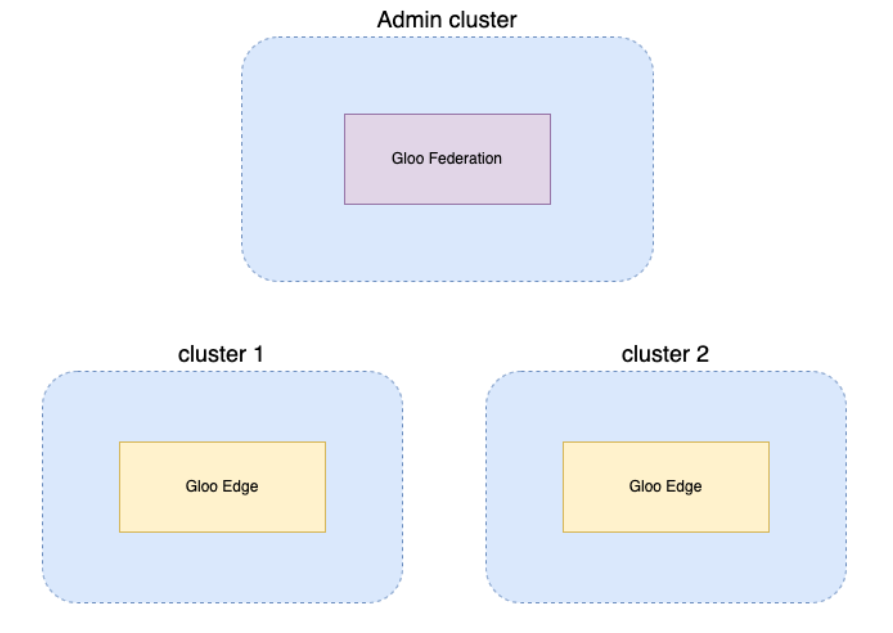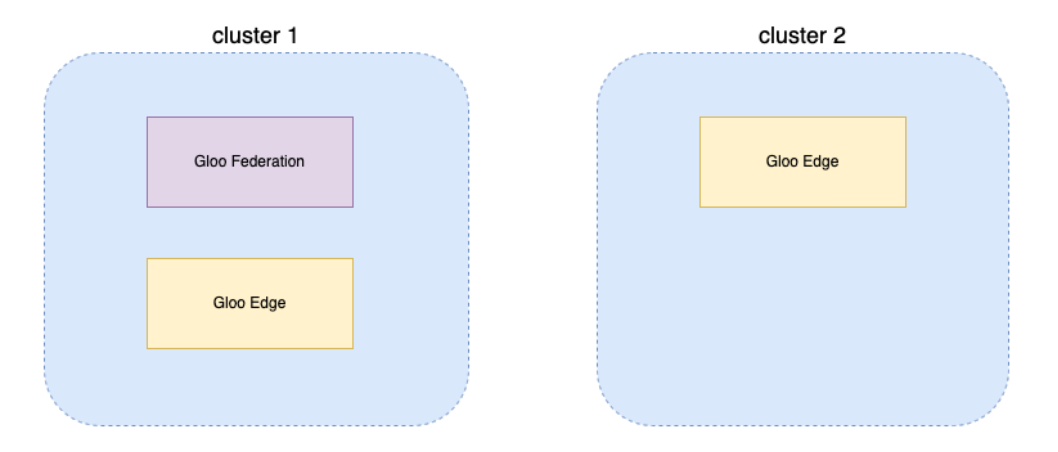Installation
Learn how and where to deploy Gloo Gateway Federation.
Deployment topology
Gloo Gateway Federation is primarily an additional Kubernetes controller that runs alongside Gloo Gateway controllers. It is composed of Kubernetes Custom Resource Definitions (CRDs) and a controller pod that watches the custom resources and executes actions.
The controller deployment and CRDs are created in an “administrative” cluster. Note that the Gloo Gateway Federation controller can also be deployed in an existing cluster that is already running Gloo Gateway.
Gloo Gateway Federation deployment
You can choose between two standard deployment models for Gloo Gateway Federation:
- Alongside Gloo Gateway Enterprise
- Standalone mode
Option 1: Alongside Gloo Gateway Enterprise
By default, Gloo Gateway Federation is installed alongside Gloo Gateway Enterprise.
After installation, check that the following deployments are ready.
kubectl -n gloo-system get deploy
NAME READY UP-TO-DATE AVAILABLE AGE
gloo-fed 1/1 1 1 130m
gloo-fed-console 1/1 1 1 130m
If you can’t see these deployments, install or upgrade the Gloo Gateway Helm chart with the following Helm values.
gloo-fed:
enabled: true
Option 2: Standalone mode
To deploy Gloo Gateway Federation in a standalone mode, you must install the Gloo Gateway Federation Helm chart.
helm install gloo-fed gloo-fed/gloo-fed --version $GLOO_VERSION --set license_key=$LICENSE_KEY -n gloo-system --create-namespace
Next, register the Gloo Gateway instances.