Federated Configuration
Gloo Gateway Federation enables you to create consistent configurations across multiple Gloo Gateway instances. You might configure resources such as Upstreams, UpstreamGroups, and VirtualServices. In this guide, you learn how to add a Federated Upstream and VirtualService to a registered cluster that is managed by Gloo Gateway Federation.
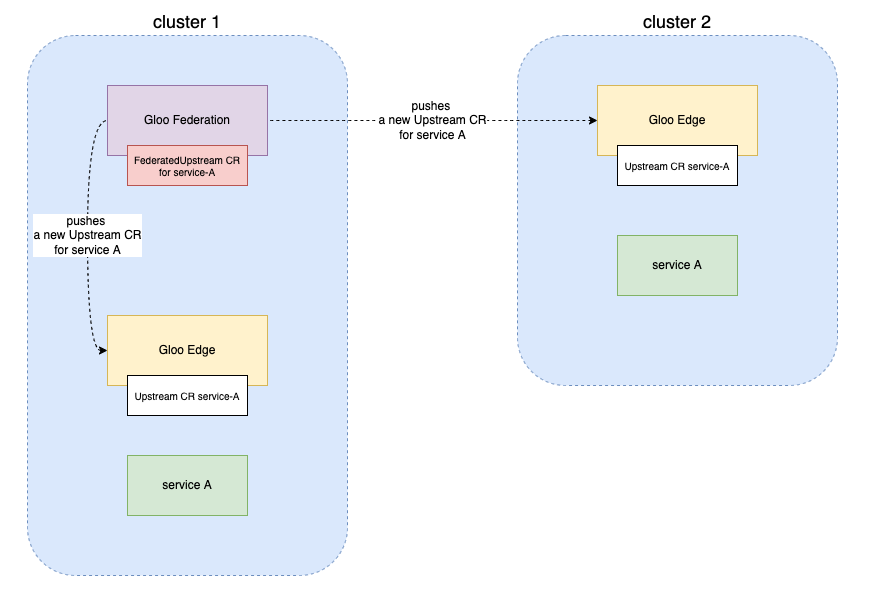
Prerequisites
To successfully follow this guide, you need to have Gloo Gateway Federation deployed on an admin cluster and a registered cluster to use for your configuration. For instructions, follow the Gloo Gateway Federation installation guide and cluster registration guide.
Create the Federated Resources
In this guide, you create a Federated Upstream and Federated VirtualService. You can do this by using kubectl to create the necessary Custom Resources. After the CRs are created, the Gloo Gateway Federation controller creates the necessary resources on the designated clusters in the configured namespace.
In this example, you use the admin cluster where Gloo Gateway Federation is running. You can select a different cluster by changing the placement values. The registered cluster is named local and Gloo Gateway Enterprise is using the default gloo-system namespace.
To list available clusters, run the following command.
kubectl --context gloo-fed -n gloo-system get kubernetesclusters
Create the Federated Upstream
-
Create the Federated Upstream by running the following command in the context of the admin cluster where Gloo Gateway Federation is running.
placement: Specify that the Upstream should be created in thelocalcluster in thegloo-systemnamespace.template: Define the properties of the Upstream being created, such as the static host address and port.
kubectl apply -f - <<EOF apiVersion: fed.gloo.solo.io/v1 kind: FederatedUpstream metadata: name: my-federated-upstream namespace: gloo-system spec: placement: clusters: - local namespaces: - gloo-system template: spec: static: hosts: - addr: solo.io port: 80 metadata: name: fed-upstream EOF -
Verify that the Upstream is successfully created.
kubectl get federatedupstreams -n gloo-system -oyamlIn the
statusoutput, check that the state isPLACED.status: placementStatus: clusters: local: namespaces: gloo-system: state: PLACED observedGeneration: "1" state: PLACED writtenBy: gloo-fed-5dd98c7bfd-96sn2 -
Verify that the Upstream is created in the registered cluster,
local.kubectl get upstream -n gloo-system fed-upstreamNAME AGE fed-upstream 97m
Now, you can create a VirtualService for the Upstream.
Create a Federated Virtual Service
-
Create a VirtualService that exposes the Upstream from the previous step. Run the following command in the context of the admin cluster where Gloo Gateway Federation runs.
kubectl apply -f - <<EOF apiVersion: fed.gateway.solo.io/v1 kind: FederatedVirtualService metadata: name: my-federated-vs namespace: gloo-system spec: placement: clusters: - local namespaces: - gloo-system template: spec: virtualHost: domains: - "*" routes: - matchers: - exact: /solo options: prefixRewrite: / routeAction: single: upstream: name: fed-upstream namespace: gloo-system metadata: name: fed-virtualservice EOF -
Verify that the VirtualService is successfully created.
kubectl get federatedvirtualservice -n gloo-system -oyamlIn the
statusoutput, check that the state isPLACED.status: placementStatus: clusters: local: namespaces: gloo-system: state: PLACED observedGeneration: "1" state: PLACED writtenBy: gloo-fed-5dd98c7bfd-96sn2
Once we run the command, we can validate that it was successful by running the following:
kubectl get federatedvirtualservice -n gloo-system -oyaml
In the resulting output you should see the state as PLACED in the status section:
status:
placementStatus:
clusters:
local:
namespaces:
gloo-system:
state: PLACED
observedGeneration: "1"
state: PLACED
writtenBy: gloo-fed-5dd98c7bfd-96sn2
-
Verify that the VirtualService is created in the registered cluster,
local.kubectl get virtualservice -n gloo-system fed-virtualserviceNAME AGE fed-virtualservice 4m39s
Now, any updates that you make to the Federated Upstream or Federated VirtualService are automatically applied to all of the registered clusters that have the Custom Resource.
Check all the federated resources
From the admin cluster that runs gloo-fed, you can run glooctl check to verify all the resources are OK, across the clusters.
glooctl check
Checking Deployments... OK
Checking Pods... OK
Checking Upstreams... OK
Checking UpstreamGroups... OK
Checking AuthConfigs... OK
Checking RateLimitConfigs... OK
Checking VirtualHostOptions... OK
Checking RouteOptions... OK
Checking Secrets... OK
Checking VirtualServices... OK
Checking Gateways... OK
Checking Proxies... OK
No problems detected.
Detected Gloo Federation!
Checking Gloo Instance remote-1-gloo-system...
Checking Deployments... OK
Checking Pods... OK
Checking Settings... OK
Checking Upstreams... OK
Checking UpstreamGroups... OK
Checking AuthConfigs... OK
Checking RateLimitConfigs... OK
Checking VirtualServices... OK
Checking RouteRables... OK
Checking Gateways... OK
Checking MatchableHttpGateways... OK
Checking MatchableTcpGateways... OK
Checking Proxies... OK
Checking Gloo Instance remote-2-gloo-system...
Checking Deployments... OK
Checking Pods... OK
Checking Settings... OK
Checking Upstreams... OK
Checking UpstreamGroups... OK
Checking AuthConfigs... OK
Checking RateLimitConfigs... OK
Checking VirtualServices... OK
Checking RouteRables... OK
Checking Gateways... OK
Checking MatchableHttpGateways... OK
Checking MatchableTcpGateways... OK
Checking Proxies... OK
Note that it is best to have gloo installed on this admin cluster. To do so, if needed, you can use the following values and command.
cat <<EOF > values-local.yaml
gloo:
license_secret_name: gloo-license # default license name was already used by the gloo-fed Helm release
gloo-fed: # disable because gloo-fed is already deployed as a seperate gloo-fed Helm release
enabled: false
glooFedApiserver:
enable: false
EOF
helm upgrade -i gloo glooe/gloo-ee --namespace gloo-system --version ${GLOO_VERSION} \
--create-namespace --set-string license_key="$LICENSE_KEY" -f values-local.yaml
Next Steps
Setting up Federated Configuration also enables Service Failover. You can check out the guide for Service Failover next, or learn more about the concepts behind Gloo Gateway Federation.
