Storing Gloo Gateway Config in Consul
While Kubernetes provides APIs for config storage (CRDs), credential storage (Secrets), and service discovery (Services), users may wish to run Gloo Gateway without using Kubernetes.
Gloo Gateway provides alternate mechanisms for configuration, credential storage, and service discovery that do not require Kubernetes, including the use of local .yaml files, Consul Key-Value storage and Vault Key-Value storage.
This document describes how to write configuration YAML to Consul’s Key-Value store to configure Gloo Gateway.
Configuring Gloo Gateway using custom Settings
When Gloo Gateway boots, it attempts to read a gloo.solo.io.Settings
resource from a preconfigured location. By default, Gloo Gateway will attempt to connect to a Kubernetes cluster and look up the gloo.solo.io/v1.Settings Custom Resource in namespace gloo-system, named default.
When desiring to run without Kubernetes, it is possible to instead provide this file to Gloo Gateway inside of a configuration directory.
When running the gloo, discovery, and gateway processes, it is necessary to provide a --dir flag pointing to the config directory containing the Settings YAML.
If we were to create a directory called data, the structure of the directory should look like so:
data
├── artifacts
├── gloo-system
│ └── default.yaml
└── secrets
3 directories, 1 file
When we pass the flag --dir=./data to Gloo Gateway, Gloo Gateway will look for the settings file in data/<namespace>/*.yaml. The default namespace for Gloo Gateway is gloo-system. This can be overridden with the --namespace flag.
Customizing the Gloo Gateway Settings file
The full list of options for Gloo Gateway Settings, including the ability to set auth/TLS parameters for Consul can be found in the v1.Settings API reference .
Here is provided an example Settings so Gloo Gateway will read config from Consul Key-Value store:
# metadata of the Settings resource contained in this file
# name should always be set to default
# namespace should be "gloo-system" or the value of the --namespace used to start Gloo Gateway
metadata:
name: default
namespace: gloo-system
# bind address for gloo's configuration server
gloo:
xdsBindAddr: 0.0.0.0:9977
# connection options for consul
consul:
# address of the consul agent/server
address: 127.0.0.1:8500
# enable service discovery using consul
serviceDiscovery: {}
# enable configuration using consul key-value storage
consulKvSource: {}
# enable secrets to be read from the local filesystem
directorySecretSource:
directory: /data/secret
# currently unused, but required
# /data/artifacts will be used
# for large file storage
directoryArtifactSource:
directory: /data
# the namespace/parent directory
# to which to write discovered resources, such as upstreams
discoveryNamespace: gloo-system
# refresh rate for polling config backends for changes
# this is used for watching vault secrets and the local filesystem
refreshRate: 15s
# status will be reported by Gloo Gateway as "Accepted"
# if booted successfully
status: {}Writing Config Objects to Consul
Consul Values should be written using Gloo Gateway-style YAML, whose structure is described in the API Reference.
glooctl provides a convenience to get started writing Gloo Gateway resources for use with Consul.
Using glooctl add route ... -o yaml and glooctl create ... -o yaml will output YAML-formatted objects which can be stored as values in Consul.
For example:
glooctl add route \
--path-exact /sample-route-1 \
--dest-name petstore \
--prefix-rewrite /api/pets -oyaml
Will produce the following:
metadata:
name: default
namespace: gloo-system
status: {}
virtualHost:
domains:
- '*'
routes:
- matchers:
- exact: /sample-route-1
routeAction:
single:
upstream:
name: petstore
namespace: gloo-system
options:
prefixRewrite: /api/pets
Gloo Gateway YAML must be stored in Consul with the correct Key names.
Consul keys adhere to the following format:
<root key>/<resource group>/<group version>/<resource kind>/<resource namespace>/<resource name>
Where:
root key: is therootKeyconfigured in the SettingsconsulKvSource. Defaults toglooresource group: is the API group/proto package in which resources of the given type are contained. For example, Gloo Gateway Upstreams have the resource groupgloo.solo.io.group version: is the API group version/go package in which resources of the given type are contained. For example, Gloo Gateway Upstreams have the resource group versionv1.resource kind: is the full name of the resource type. For example, Gloo Gateway Upstreams have the resource kindUpstream.resource namespace: is the namespace in which the resource should live. this should match themetadata.namespaceof the resource YAML.resource name: is the name of the given resource. this should match themetadata.nameof the resource YAML, and should be unique for all resources of a type within a given namespace.
The paths for Gloo Gateway’s API objects are as follows:
| Resource | Key |
|---|---|
| gloo.solo.io.Upstream | gloo/gloo.solo.io/v1/Upstream/<namespace>/<name> |
| gateway.solo.io.VirtualService | gloo/gateway.solo.io/v1/VirtualService/<namespace>/<name> |
| gateway.solo.io.Gateway | gloo/gateway.solo.io/v1/Gateway/<namespace>/<name> |
| gloo.solo.io.Proxy | gloo/gloo.solo.io/v1/Proxy/<namespace>/<name> |
To store a Gloo Gateway resource in Consul, one can use curl or the consul CLI:
# store using curl:
curl -v \
-XPUT \
--data-binary "@<resource yaml file>.yaml" \
"http://127.0.0.1:8500/v1/kv/gloo/<resource group>/<group version>/<resource kind>/<namespace>/<name>"
# store using consul:
consul kv put gloo/<resource group>/<group version>/<resource kind>/<namespace>/<name> @<resource yaml file>.yaml
For example, to store a Virtual Service:
# store using curl:
curl -v \
-XPUT \
--data-binary "@virtual-service.yaml" \
"http://127.0.0.1:8500/v1/kv/gloo/gateway.solo.io/v1/VirtualService/gloo-system/default"
# store using consul:
consul kv put gloo/gateway.solo.io/v1/VirtualService/gloo-system/default @virtual-service.yaml
Stored resources can be viewed via the consul UI:
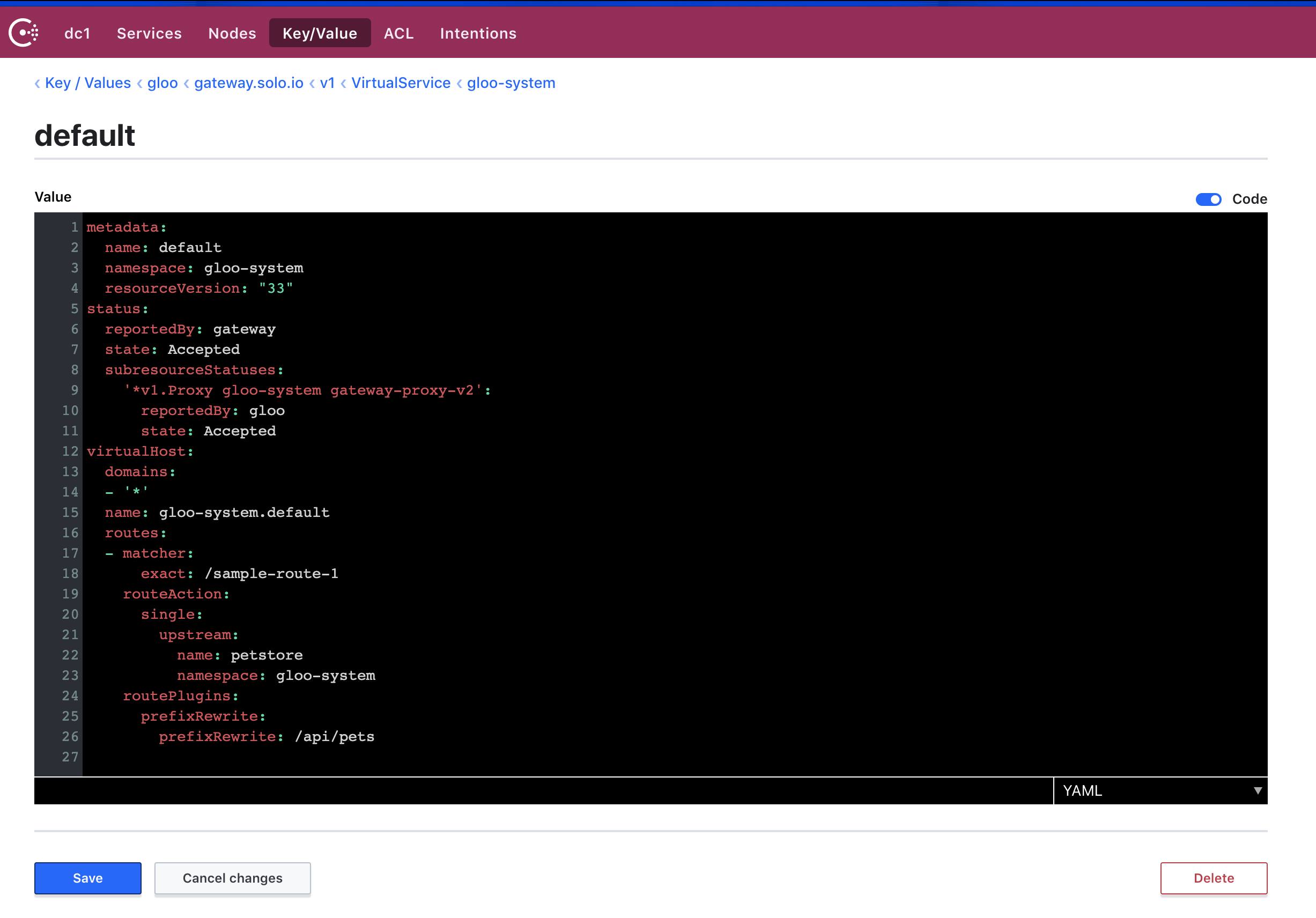
This can be useful for modifying configuration, or viewing the status reported by Gloo Gateway.
