Canary Release
As application architecture evolves from monolithic to microservices, the strategies at every stage of the application lifecycle must also evolve to take advantage of the new architecture and to ensure optimal performance, uptime, security, and user experience of the application. One of the most important capabilities enabled by Gloo Gateway is reducing the risk of making changes to your services by controlling what traffic goes to which backend services.
What is a Canary Release? Canary release is an approach for safer application delivery, specifically the delivery of new software to end users without disrupting or interrupting their experience. The term “canary release” is to test whether the intended changes behave well and without issues when taking a small fraction (think, 1% ) of the traffic. If this canary deployment starts to misbehave (as judged by external metric collection like request throughput or latency) then we immediately roll back by directing traffic back to the last known-working deployment. Techniques like Canary fall within the practice of Progressive Delivery which allow organizations to better manage their risk by slowing down and controlling how many end users have access to the new software as it is deployed to production.
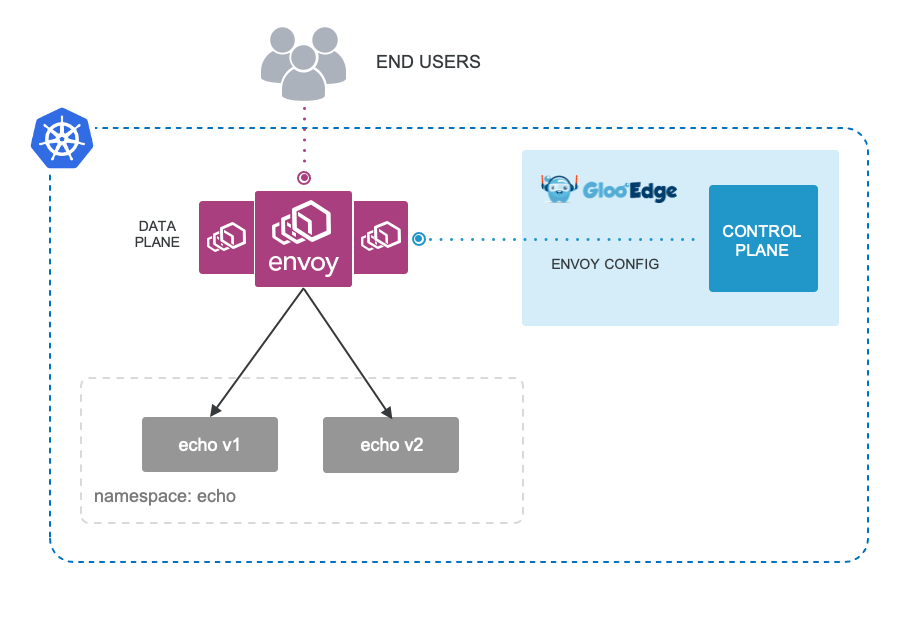
This technique can be used to progressively deliver new changes into production. If the canary performs well and shows no signs of misbehavior, we can allow a larger chunk of traffic to the new deployment. At each point we increase the traffic load to the new service, we evaluate the service’s behavior against the metrics in which we are interested. At any point we may end up rolling to release back.
This is significantly different than a big bang release where 100% of traffic gets affected. Even the so called “blue/green” deployment with a single cutover suffers from this all or nothing problem. Using fine-grained traffic control with Gloo Gateway, we can significantly reduce the risk and exposure of making new changes in our production environment.
Canary Releases with Kubernetes
Kubernetes has an incredibly powerful workload selection mechanism which forms the basis of Kubernetes Services. With Kubernetes Services, we can select which pods belong to a routing group. Using this mechanism, we can include pods from more than one Kubernetes Deployment. We can use this approach to slowly introduce a canary deployment. The drawback for this approach is twofold:
- How fine-grained you can route traffic depends on how many pods you run from each deployment
- Out of the box, Kubernetes Services only load-balance L4 traffic (new connections)
With these drawbacks, to achieve 1% traffic routing, you will need 100 pods: 1 with the new (canary) deployment and the other 99 with the existing service. Using an approach with Gloo Gateway, you have control down to the request and load-balancing level (not just connection level as in 2.) coming into the cluster. You can have 1 of the new service and 1 of the old service and still achieve 1% request canarying.
Traffic Shadowing for Canary Releases
A step you could perform before a percentage based canary of traffic is traffic shadowing. In this model, we don’t send a percentage of live traffic to the new service, but we send a percentage of shadowed traffic. With shadowed traffic, we make a copy of a request and send it to the new service, not the actual request. Responses get ignored. Gloo Gateway supports traffic shadowing to add in Canary releases.
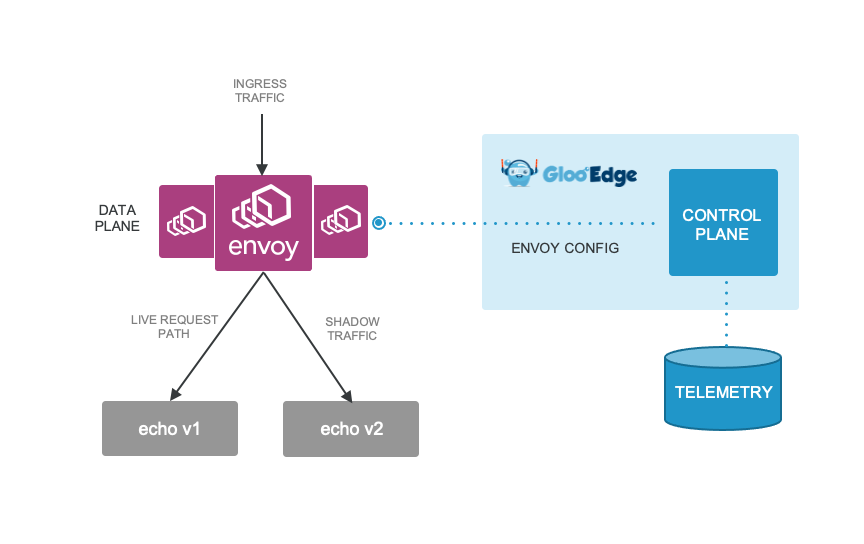
Canary Releases with Gloo Gateway
Gloo Gateway supports a very powerful Canary mechanism through UpstreamGroups. Using UpstreamGroups we can specify very fine-grained traffic weight to control request by % of requests.
To try Canary Releases with Gloo Gateway, check out the following resources including a three part blog series, webinar, and tutorial in a hosted demo or download and install the software to configure it yourself:
- Blog Part 1: Two part canary release to deploy a new service
- Blog Part 2: Scale canary release workflow across multiple services and teams
- Blog Part 3: Operationalize canary workflow with Helm and GitOps
- Watch the recorded webinar and dowload the presentation here.
- Access the code for the demos here.
Canary Releases with Gloo Gateway and Flagger
Flagger is an option for automated canary release. Flagger supports using Gloo Gateway (using UpstreamGroups under the covers) to automatically roll out a Canary at increasing traffic weights for the new service at a controlled interval. Flagger also observes traffic metrics and will cancel a canary if it goes outside a specified threshold.
