Guides
The Gloo Portal is most easily understood by working with the product. To that end, we have created a set of guides to cover common use cases and scenarios, as well as different personas that may interact with Gloo Portal.
If you're ready to get some hands-on experience, we recommend following the Getting Started guide. Once complete, you can explore other use cases and personas.
We think there are four different personas that will interact with Gloo Portal. All four personas may in fact be the same person, especially in smaller organizations. To more easily find guides relevant to your responsibilities, we have organized the guides by persona.
- Developers - Developers will generate the OpenApi documents the portal uses to create API Docs. They may be responsible for uploading the OpenAPI documents to the portal.
- Product Owners - Product Owners will create the API Product versions that consume the information stored in API Docs. They will have knowledge of where services are deployed in the environment, and will be able to wire together the API Docs and routes into the API Product object. Product Owners will also create Environments for specific versions of an API Product, including the Usage Plan for each API Product version.
- Portal Admins - Portal Admins the consumer facing portals that utilize Environments. Portal admins will configure the access plan associated with each portal and grant end users access to the portal.
- Consumers - Consumers will log into the portal to test out the published API Product versions, and interact directly with an Environment using keys retrieved from the portal.
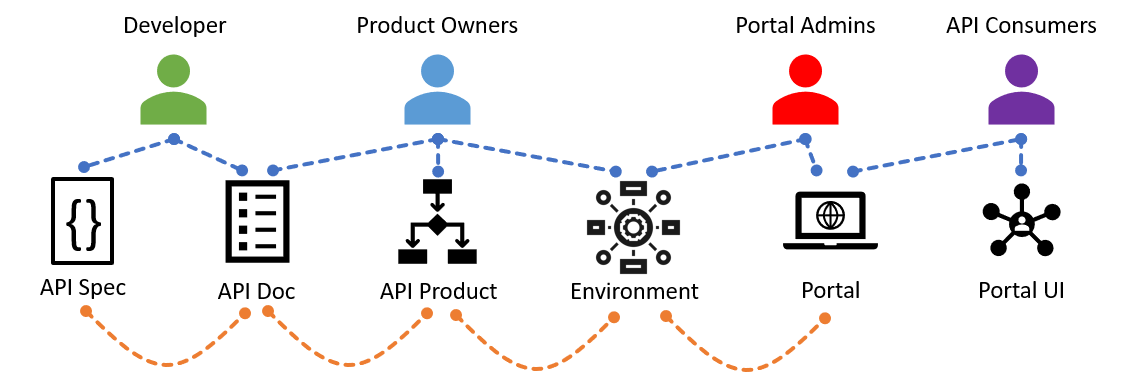
-
Getting Started: Learn how to set up a simple Gloo Portal for an example API.
-
Unauthorized Usage Plans: Learn how to create an Unauthorized Usage Plans for API Products
-
Users and Groups: Learn how to create users and groups for Gloo Portal
-
gRPC: Learn how to expose gRPC service APIs in Gloo Portal
-
Using the Admin Dashboard: How to connect to and use the Admin Dashboard
-
OAuth with JWT: Guide to using OAuth with JWTs to secure your API.
-
Advanced Portal Features: Learn how to enable Advanced Features of the Portal Web Application.
