On this page
Manage API subscriptions
Approve, reject, or delete subscriptions to Portal APIs that your Portal users requested.
An API subscription represents a request from a team to access a particular API product in Gloo Portal. While subscriptions are tightly connected to an app that a team owns, the Portal admin must approve subscriptions by using the Portal frontend app for subscriptions to be actually enforced.
The following restrictions apply to subscriptions:
- Subscriptions are requested by a team for a particular app.
- Subscriptions can be approved, rejected, or deleted by an admin user only. To log in to the Portal frontend as an admin, the user must have the
group: adminclaim in their ID token. - After a subscription is approved, the admin user can still reject or delete them.
Work with subscriptions
- Log in to the portal frontend app by using an admin user.
- In the frontend app, go to Subscriptions and find the pending subscription.
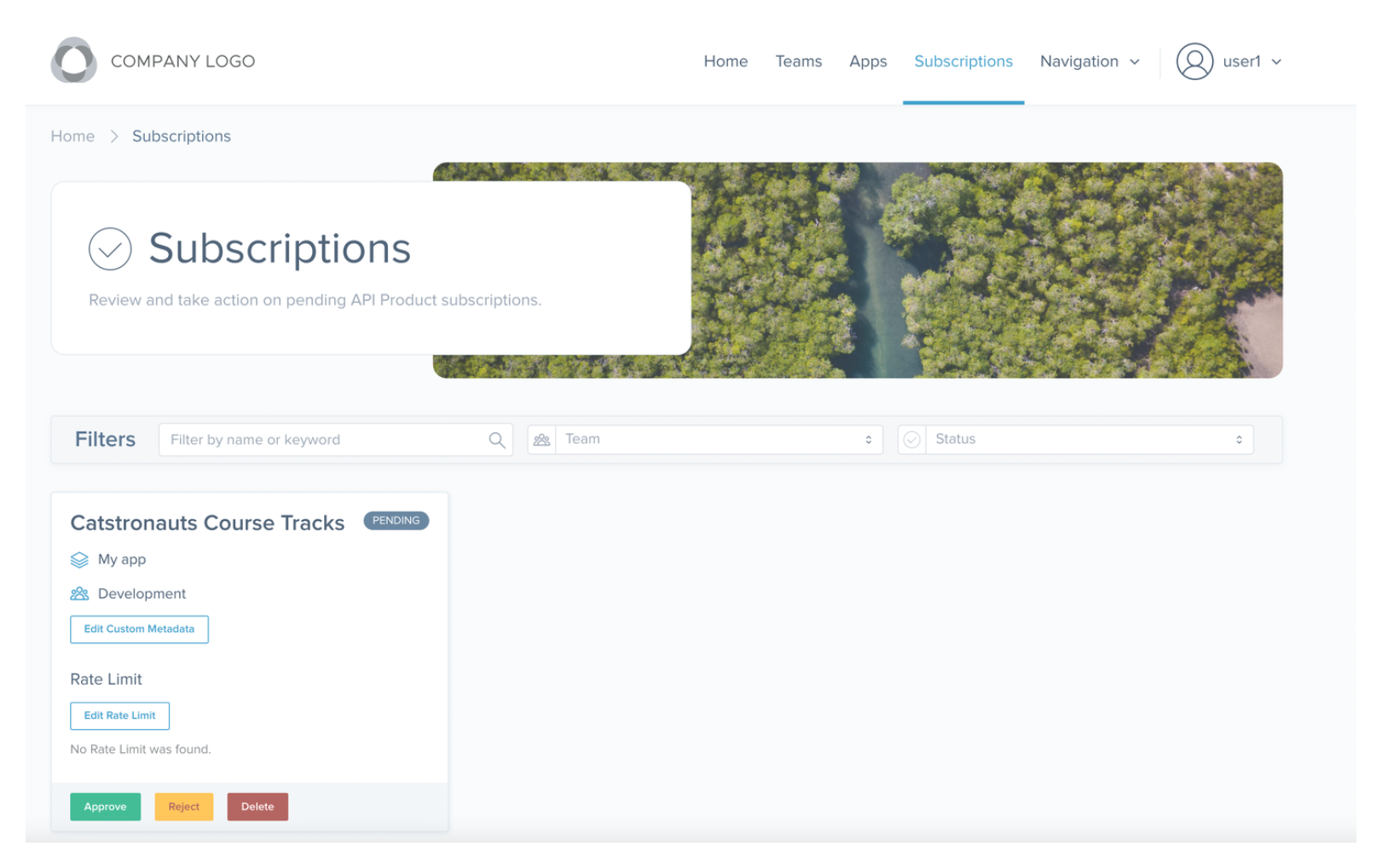
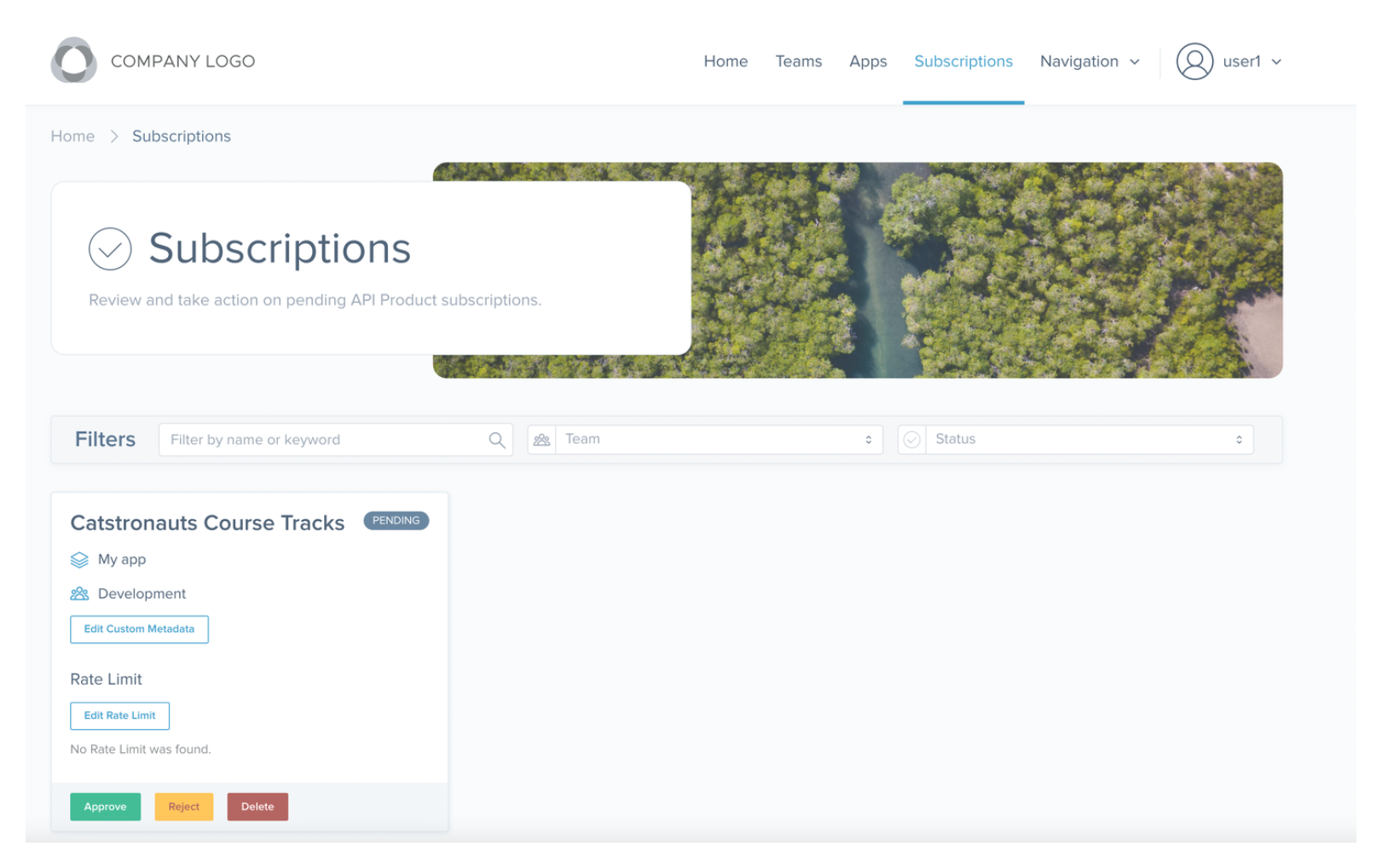
- Click Approve to approve a subscription, Reject to reject a subscription request, and Delete to delete the subscription. Note that you can still reject or delete a subscription after you approved it.
Next
After approving a subscription, your users can view and work with an API product in Gloo Portal. You can enable more self-service features for Portal users, such as the following:
- Set up API credential mangement for API products: Allow your users to create their own API keys or OAuth clients to access API products.
- Set up rate limiting for APIs: Limit the number of requests that an API key or OAuth client can send to a particular API.